Real-time Buddy build status in Jira.
Getting Started
To begin, add a webhook notification in your Buddy Project.
Step 1: In the Buddy Workspace, select ‘Integrations’ from the side menu. Click on ‘Add a new integration’ on the top right corner & add a ‘Webhook’ notification:
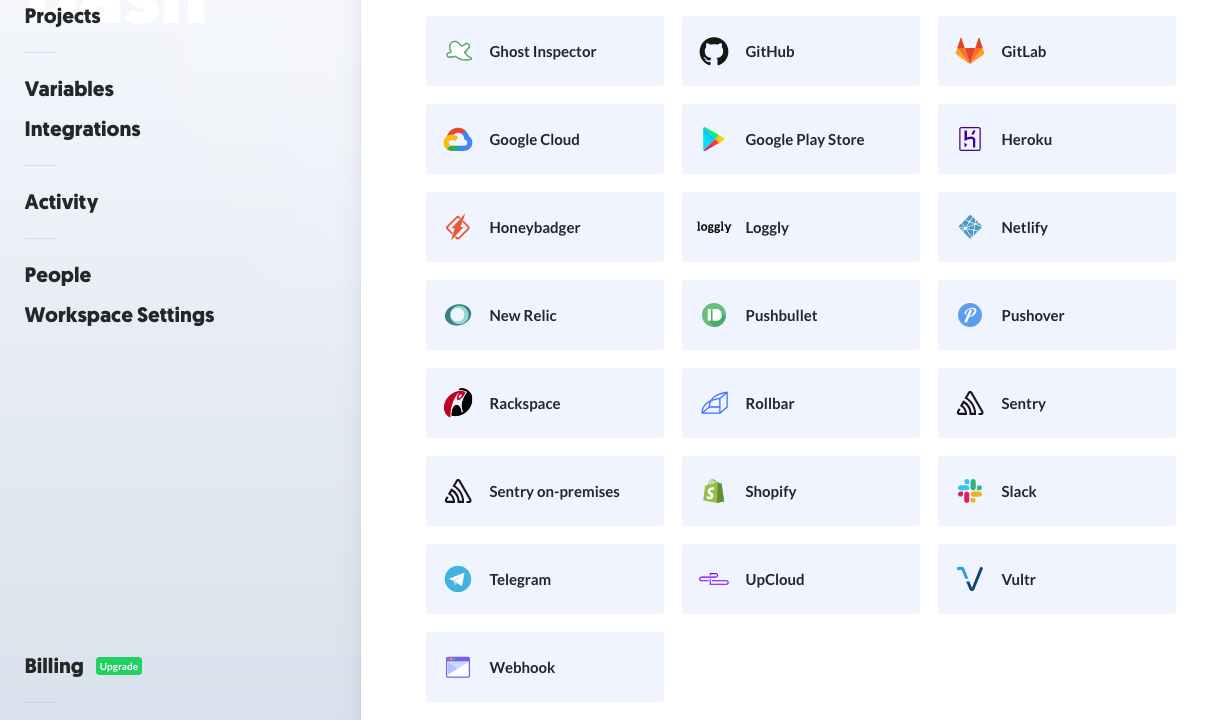
Step 2: In the ‘Payload URL’ field, fill in the URL found in the app’s ‘Get Started’ page in your Jira instance. Each URL is unique to each instance.
Step 2a: To make deployment information available in Jira as well, fill in the URL found in the app’s ‘Get Started’ page under Step 2a in your Jira instance. Each URL is unique to each instance.
By default, deployments will show up in Jira as ‘Undefined environment’ or ‘Others’. Jira supports 4 deployment environments: ‘development’, ‘testing’, ‘staging’ and ‘production’.
You can specify which environment to tag the deployment with by adding a ‘env’ query string to the webhook URL.
For example: Adding ‘?env=staging’ behind the webhook URL will tag the deployment under the staging environment.
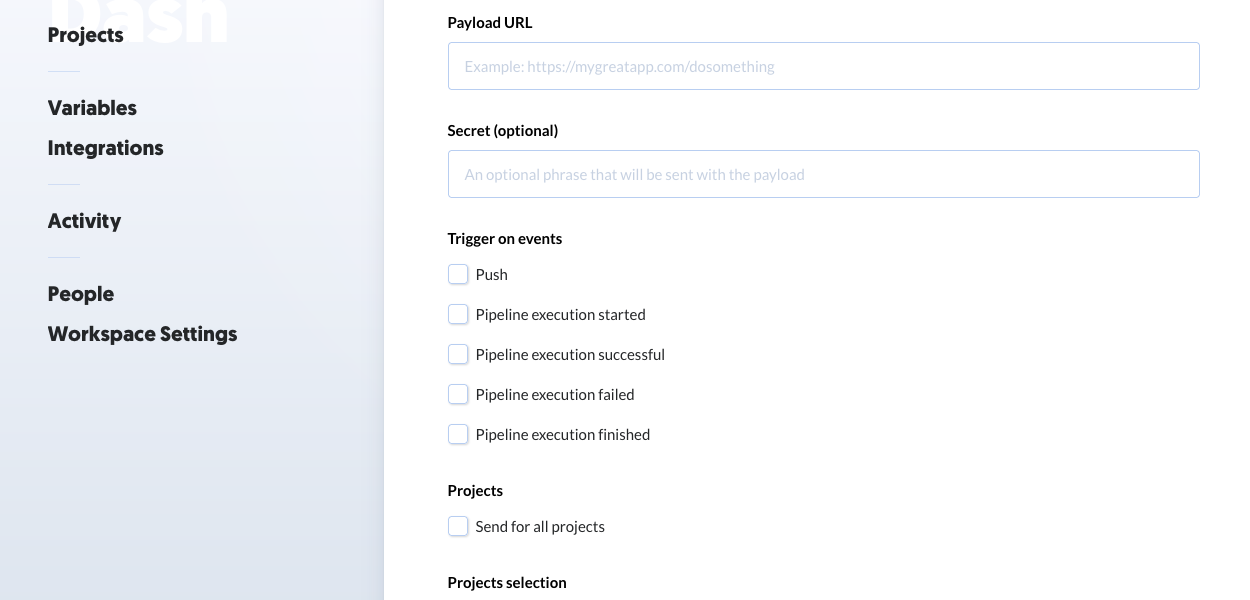
Step 3: Fill in all the required fields. Select all the options under ‘Trigger on events’. To enable notification for all projects, select the ‘Send for all projects’ option. Then, save the notification.
Step 4: Run builds & see build status show up.
Example Usage
Use this app to:
…get quick status of builds:
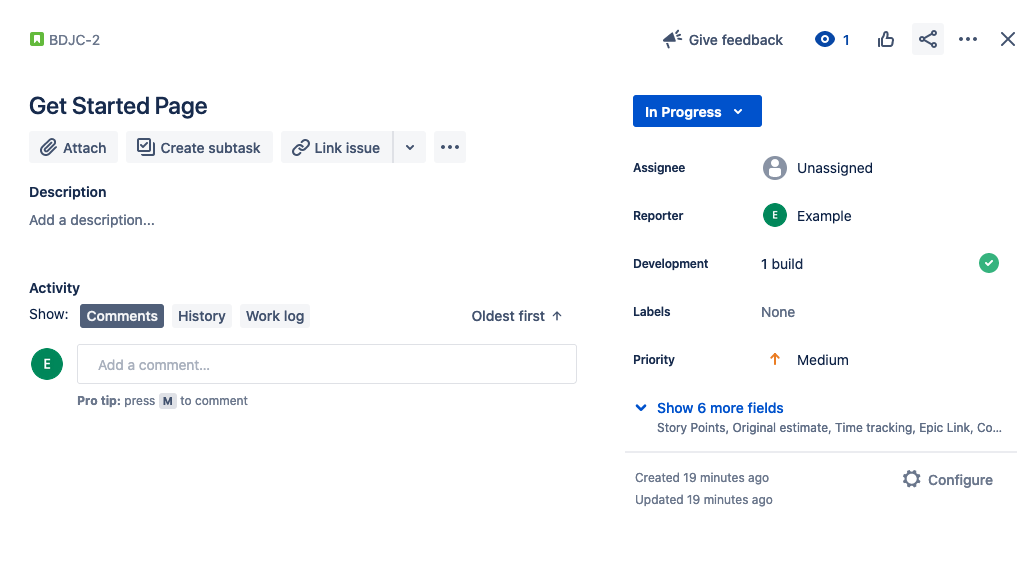
…get details of builds (build numbers come from Buildkite):
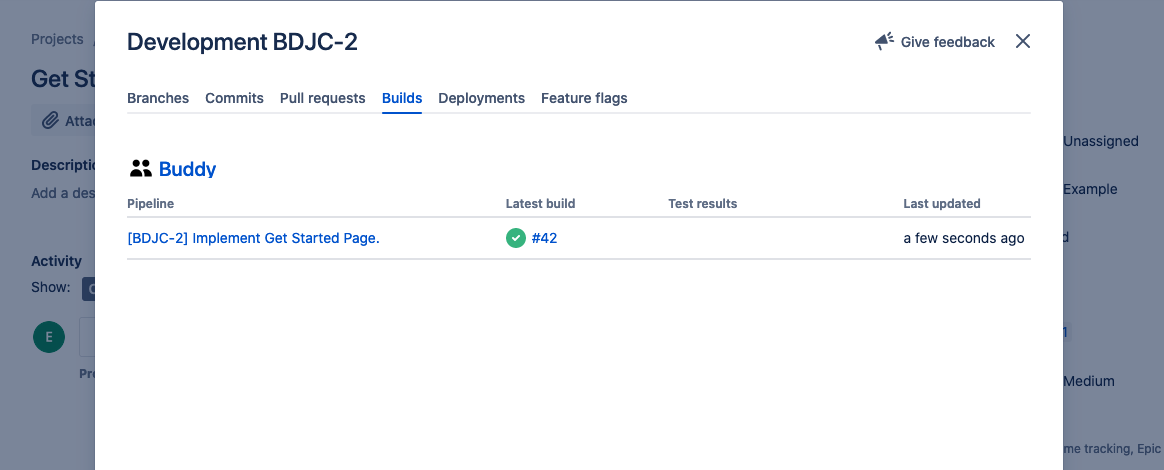
…get build status of Jira issues in a release:
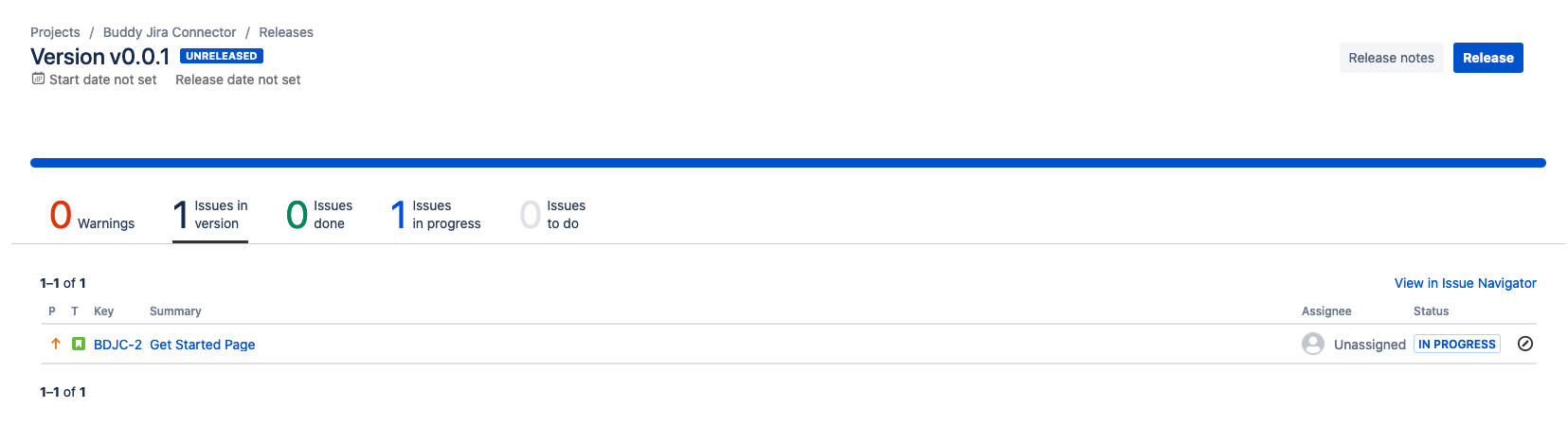
Frequently Asked Question (FAQ)
-
Why can’t I see any builds in Jira?
There are a few reasons for this:
- The description from Buddy exceeded 255 characters. While we do our best to truncate it before sending it to Jira API, there are other inputs such as emojis which will go beyond the limited character length.
-
Why does the development panel showing failed builds and not the latest build?
Unfortunately this is controlled by Atlassian. In their documentation for development panel, a red status lozenge will show “if at least one run failed for any build by any linked build server”.
-
I would like to use HTTP Request actions to integrate with the app. Does the app support integration with HTTP Request actions?
Unfortunately we are unable to find a good way to integrate HTTP Request action with our app.
The main reason behind this is that Buddy does not provide any environment variables that HTTP Request could use to obtain the status of the pipeline. We would not be able to know if a payload coming from HTTP Request was due a pipeline starting, failing or even terminated.
We did some experiments of having custom payloads to help identify pipeline status and found that these custom configurations does not provide the experience we want. At the same time, we found some challenges streamlining the instructions for configuring this and users might get confused on how to use custom payloads.
As such, we won’t be integrating HTTP Request action with our app.


