Real-time GitHub Action build status in Jira.
Getting Started
To begin, add a webhook in your GitHub repository. Go to your code repository’s Settings tab and select ‘Webhooks’.
Step 1: In the GitHub repository webhooks settings, add a webhook by clicking on ‘Add webhook’ on the right:
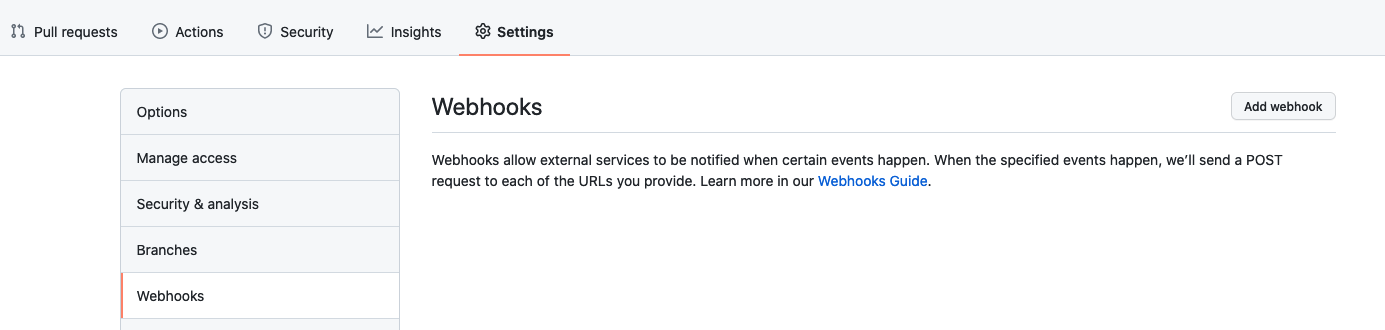
Step 2: In the ‘Payload URL’ field, fill in the URL found in the app’s ‘Get Started’ page in your Jira instance. Each URL is unique to each instance.
Select application/json for ‘Content type’. Select Let me select individual events for which events would you like to trigger this webhook.
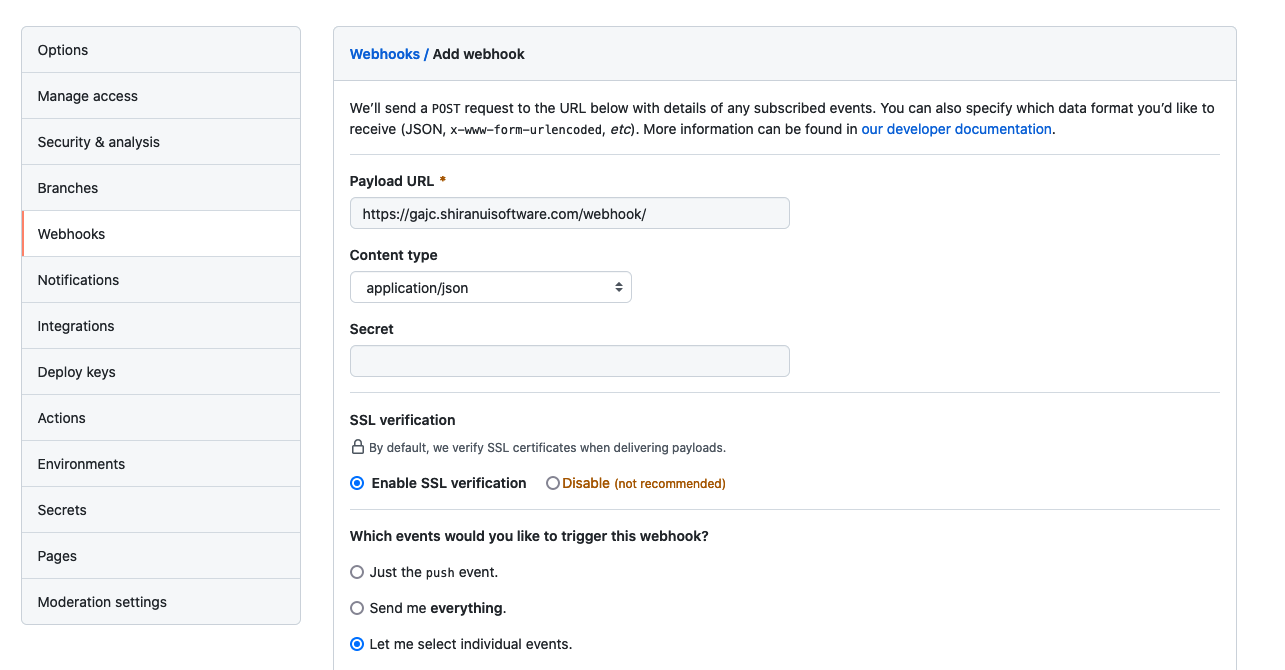
Step 3: Select ‘Workflow runs’ for the event. Then, ensure the webhook is active and create the webhook.
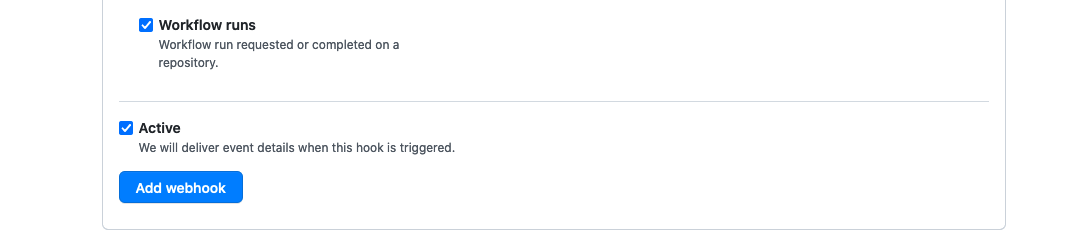
Step 4: Include the relevant Jira issue keys in the branch name or commit message. Run GitHub Action workflows & see build status show up.
Example Usage
Use this app to:
…get quick status of builds:
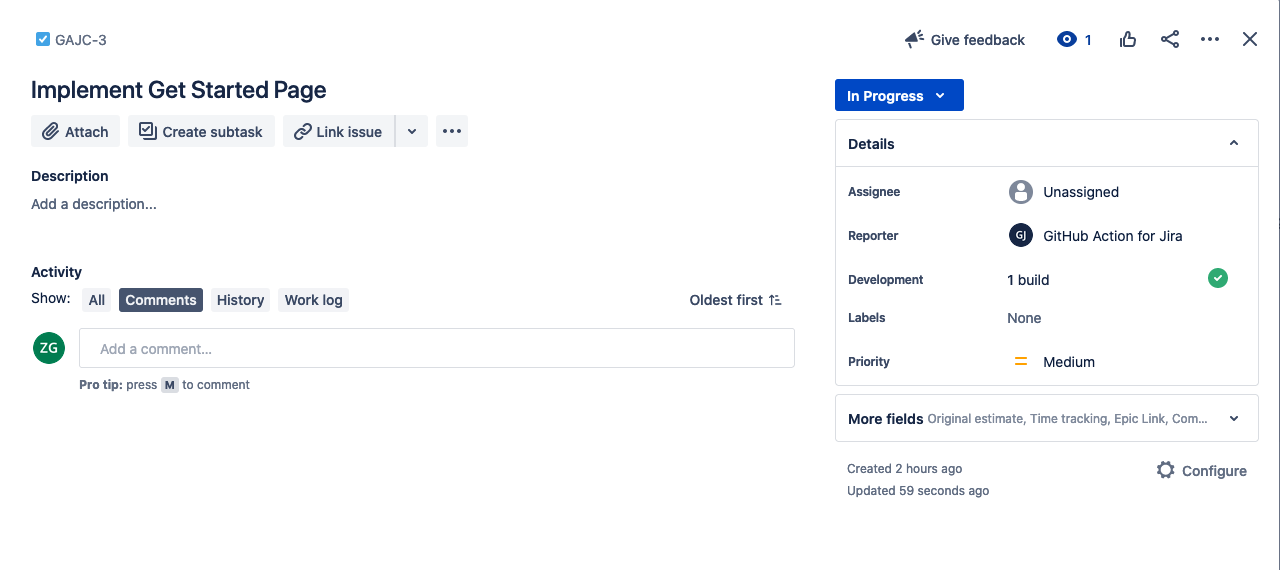
…get details of builds (build numbers come from Buildkite):
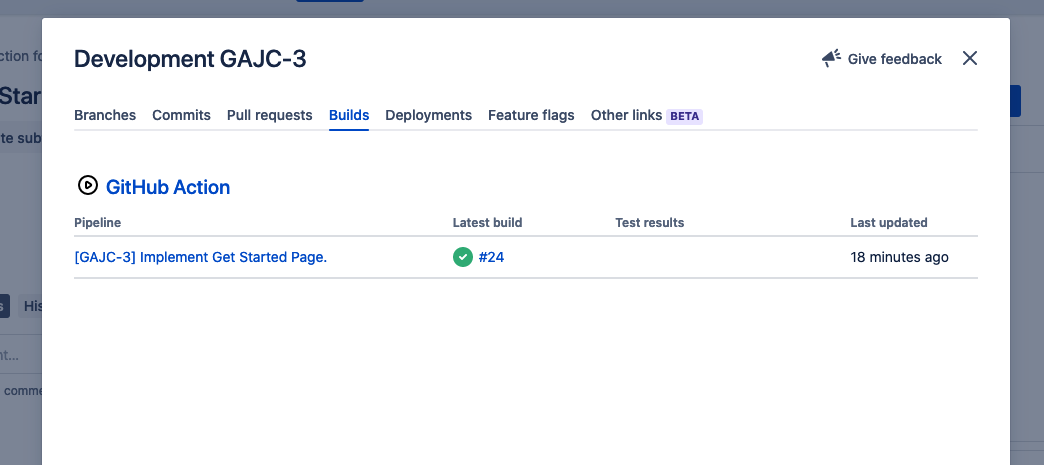
…get build status of Jira issues in a release:
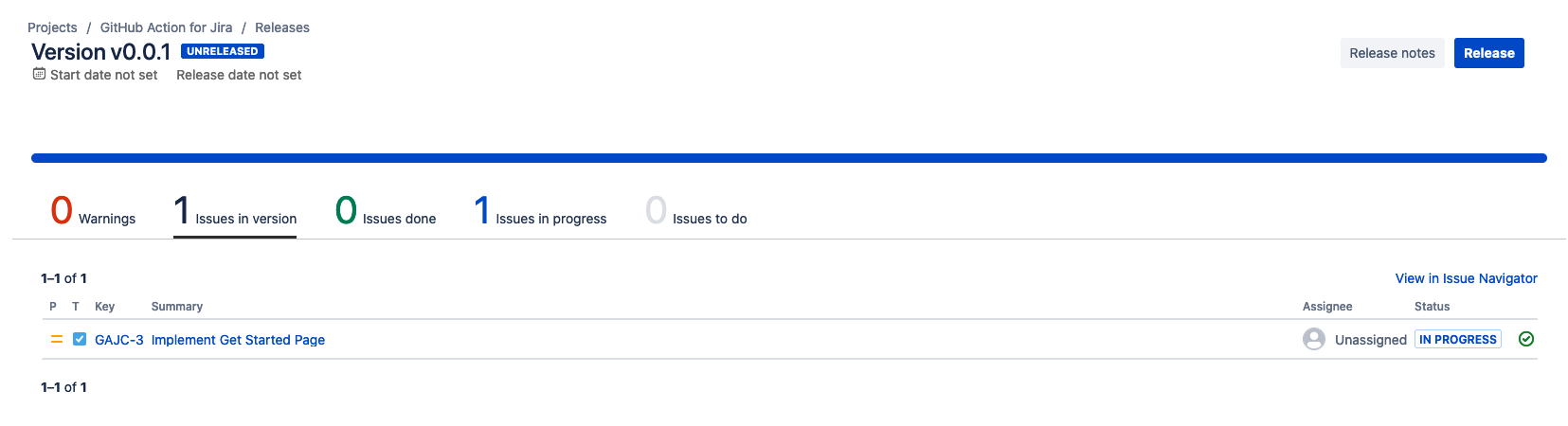
Frequently Asked Question (FAQ)
-
Why can’t I see any builds in Jira?
There are a few reasons for this:
- The description from GitHub Action exceeded 255 characters. While we do our best to truncate it before sending it to Jira API, there are other inputs such as emojis which will go beyond the limited character length.
- GitHub Action for Jira is now a paid app. Please update to the latest version available on Atlassian Marketplace to continue usage of the app.
-
Why am I seeing ‘Bad Request’ (400) errors in GitHub webhooks recent delivery?
Please ensure that only the
workflow_runevent is selected for the webhook. The app only accepts the initial webhook ping event andworkflow_runwebhook event. All other events will receive a Bad Request response. -
Why am I seeing ‘Payment Required’ (402) errors in GitHub webhooks recent delivery?
GitHub Action for Jira is now a paid app. Please update to the latest version available on Atlassian Marketplace and have a valid license to continue usage of the app.
-
Why does the development panel showing failed builds and not the latest build?
Unfortunately this is controlled by Atlassian. In their documentation for development panel, a red status lozenge will show “if at least one run failed for any build by any linked build server”.


