Real-time Terraform Cloud deployment status in Jira.
Getting Started
To begin, add a webhook notification in your Terraform Cloud Workspace.
Step 1: In the Terraform Cloud Workspace settings, head to ‘Notifications’ & click on ‘Create a Notification’:
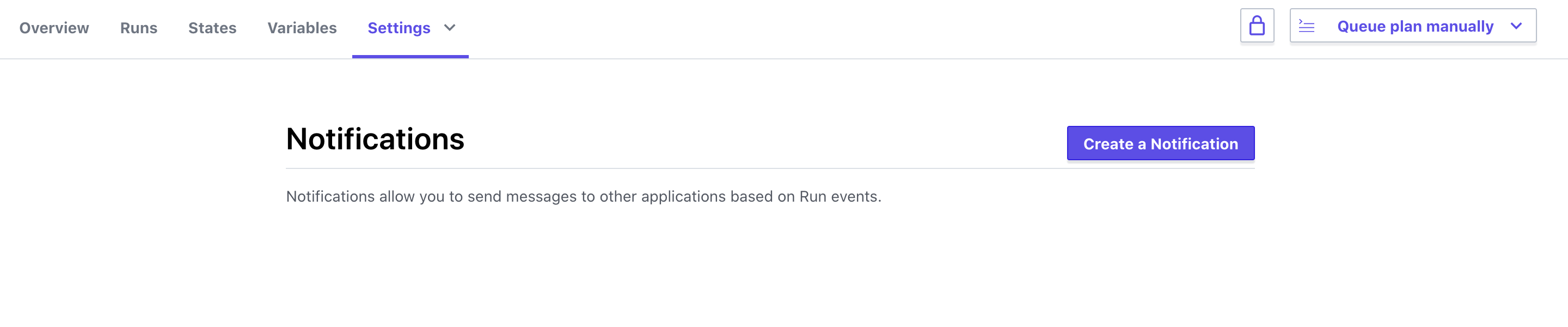
Step 2: In the ‘Webhook URL’ field, fill in the URL found in the app’s ‘Get Started’ page in your Jira instance. Each URL is unique to each instance.
By default, deployments will show up in Jira as ‘Undefined environment’ or ‘Others’. Jira supports 4 deployment environments: ‘development’, ‘testing’, ‘staging’ and ‘production’.
You can specify which environment to tag the deployment with by adding a ‘env’ query string to the webhook URL.
For example: Adding ‘?env=staging’ behind the webhook URL will tag the deployment under the staging environment.
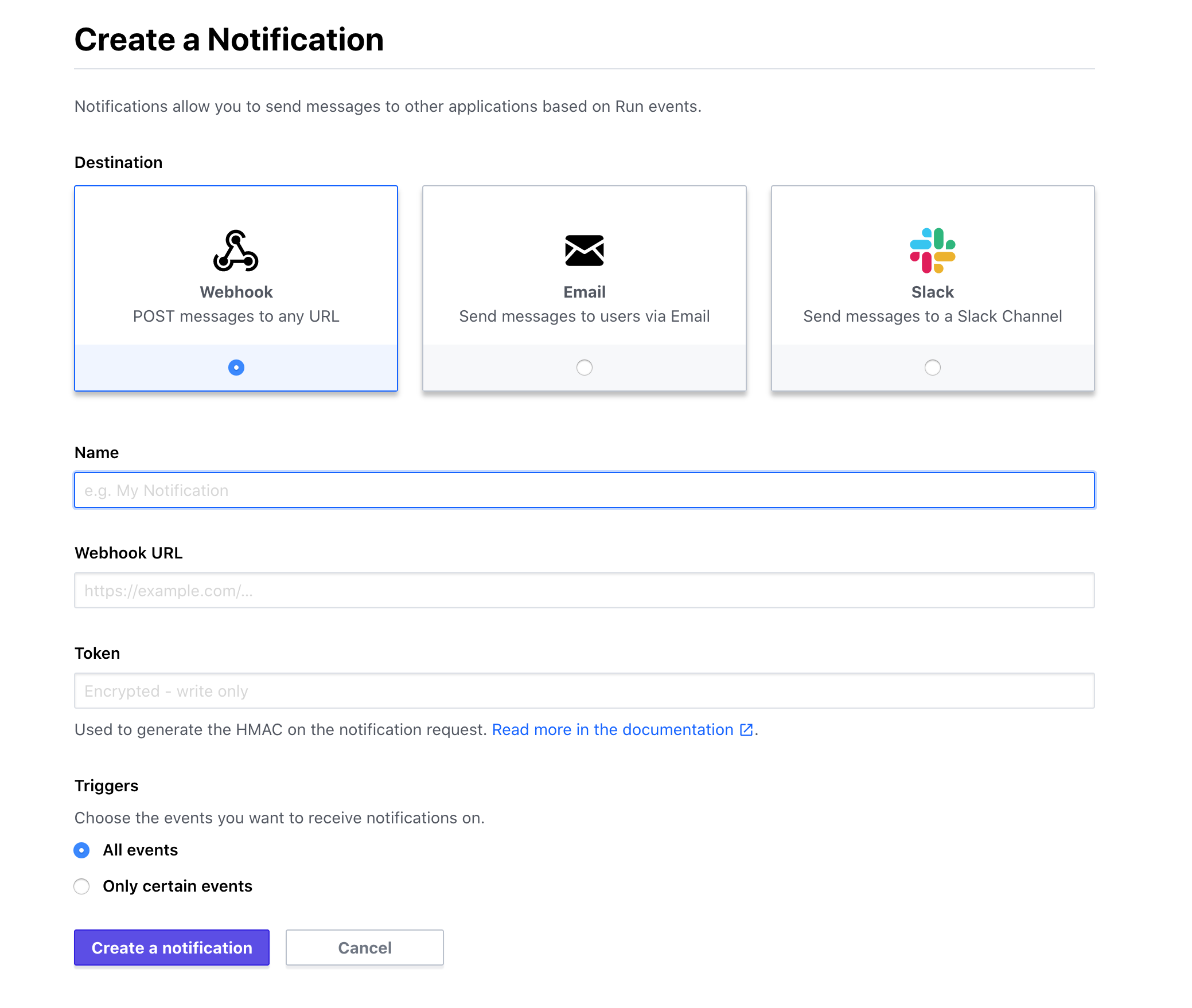
Step 3: Select ‘all events’ under ‘Triggers’. Then, create the notification.
Step 4: Run Terraform Cloud plans & see deployment status show up.
Example Usage
Use this app to:
…get quick status of deployments:
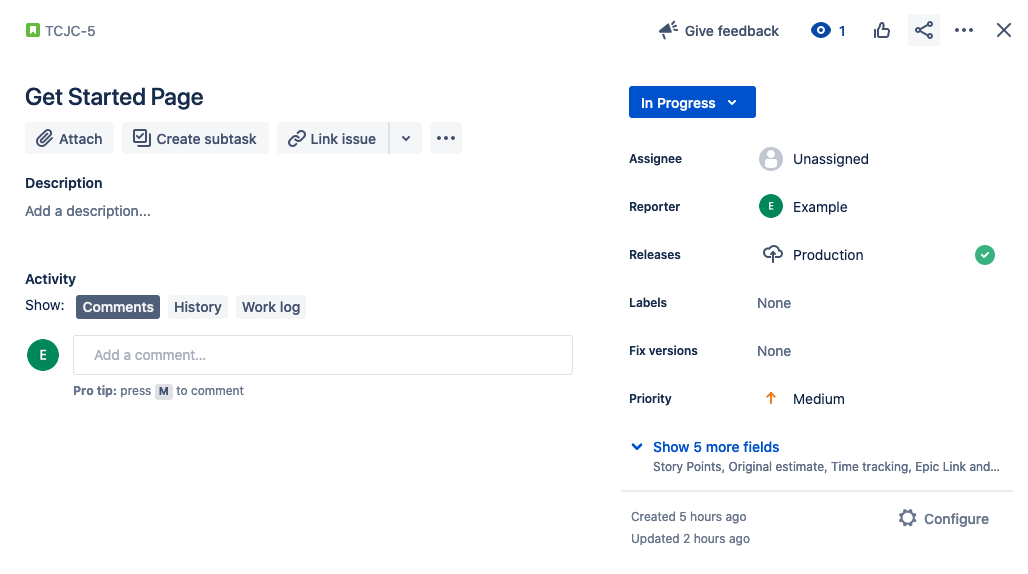
…get details of deployments:
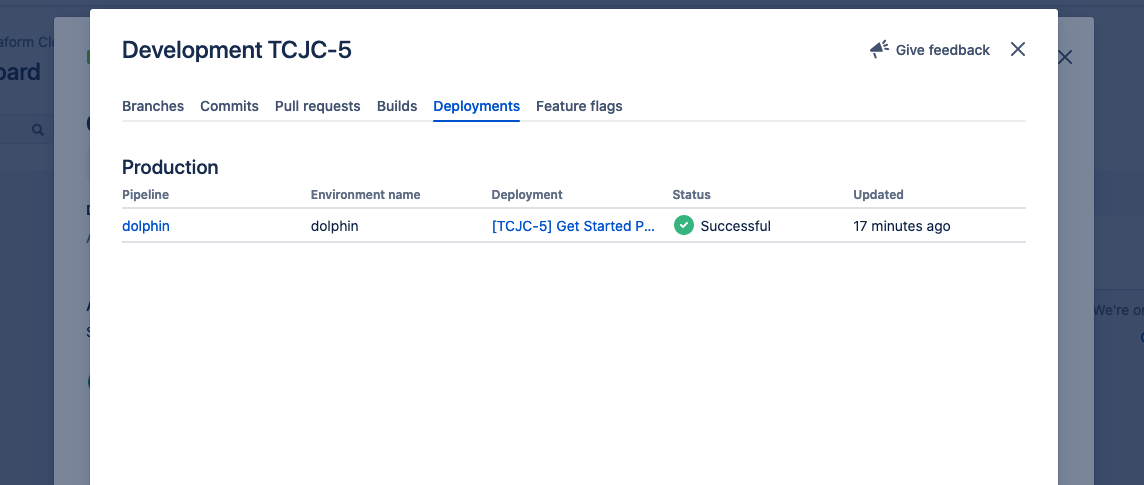
…leverage upon Jira’s Deployment view:
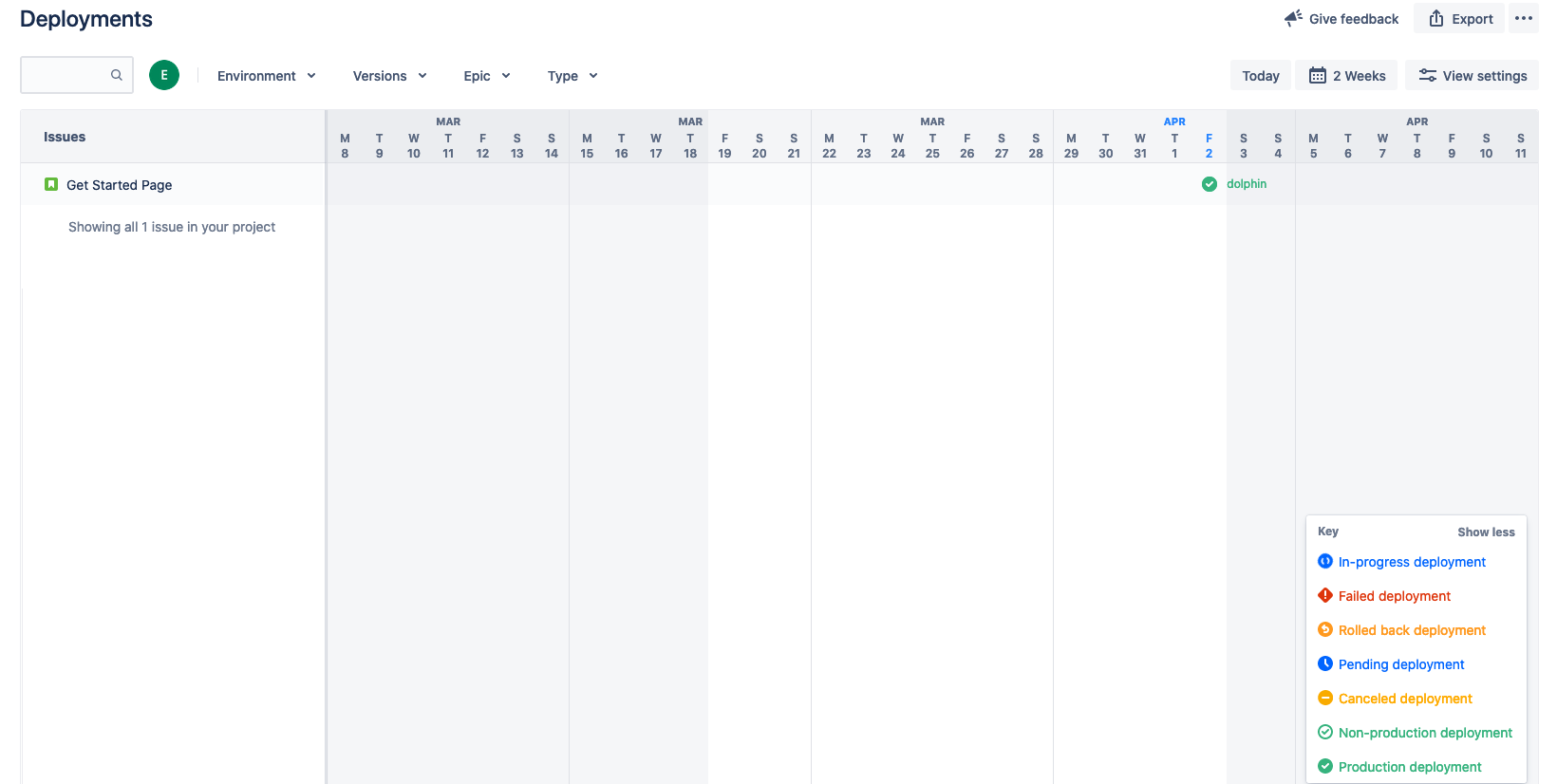
Frequently Asked Question (FAQ)
-
Why are my deployments under ‘Undefined environment’ or ‘Others’?
There is no way to tell the deployment environment from Terraform Cloud. To specify an environment with the notification, add a ‘env’ query string to the webhook URL. For example adding ‘?env=development’ behind the webhook URL will tag the deployment under the development environment. Unfortunately we don’t support multiple deployment environments for a single notification.
-
Why can’t I see any deployments in Jira?
There are a few reasons for this:
- There are no valid Jira tickets associated with the Terraform Cloud run. Remember to include the associated Jira ticket with the run. When queueing a Terraform plan manually from Terraform Cloud web, this would be the ‘Reason for queueing plan’. If The Terraform Cloud workspace is connected to version control, this would be the version control commit messages.
-
Why does the development panel showing failed deployments and not the latest deployment?
Unfortunately this is controlled by Atlassian. In their documentation for development panel, a red status lozenge will show “if at least one run failed for any build by any linked build server”.


